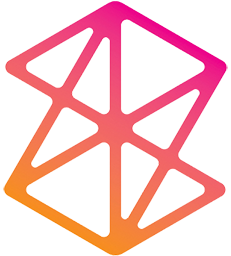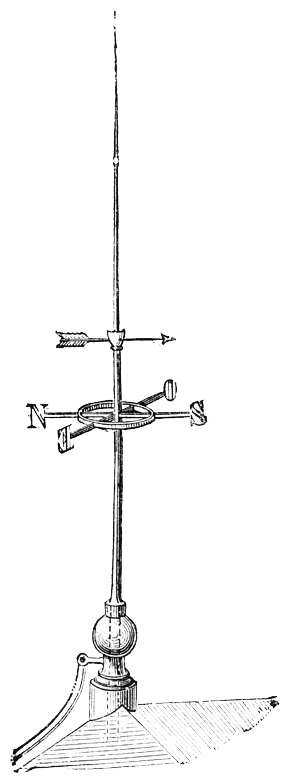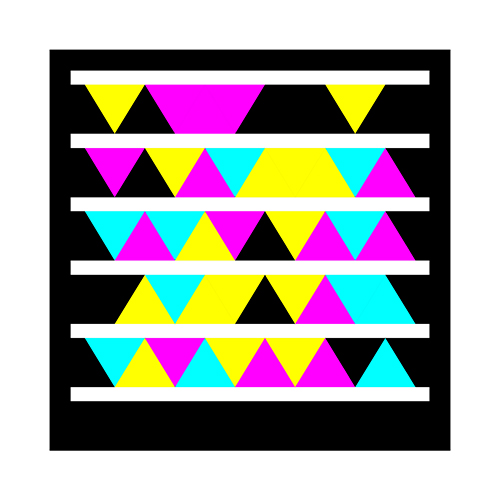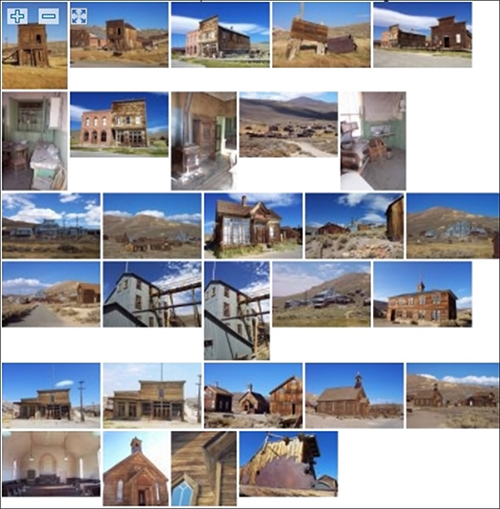As a geek, I love seeing, reading and trying new technology. Google has made their ‘Google Labs‘ known for several years, and has done a good job of posting the stuff they’re working on. Some cool, some not. That’s part of new ideas… As a wanna-be ‘technical evangelist’, I like to see what Microsoft is doing, and how I can use and promote it. The problem is – Microsoft makes it hard to know what their working on!
Microsoft created their ‘Live Labs‘ site as a response to Google’s lab site, but basically, it sucks. They’ve got a couple of items there, but they need a list of all their services and non-boxed products listed. They’ve also published several different sites with applications and services, but again, no central list… So, here’s a few of their apps that I’ve enjoyed, or are playing with now:
Microsoft Tag – Microsoft has come up with something new – well, QR Tag is actually OLD, but MS is just now trying to do something with it. It’s a 2D barcode that mobile phones can scan, then either save for later, or if you have web browsing on your phone, it will take you to the product you just scanned. The one above is for one of my own websites.
Live Maps – Another example of how poor Microsoft has done with marketing. Almost everyone I know LOVES Google maps, but for a change, Microsoft actually has a better product here. Google maps only shows the satellite view from above (they also now have the “Street View”, but it’s not as clear as it should be!). While Microsoft has HELICOPTER views (they call it “Bird’s Eye” view… VERY cool!
PhotoSynth – Upload a bunch of pictures from different angles of the same subject, and PhotoSynth will mathematically match them up and make it a kind of “3D” tour of the space you’ve just photographed… again , pretty cool.
Thumbtack – Kind of like the next-generation of favorites. You can save snippets of information along with the favorite, including images and notes about the links. Here’s a collection of mine – Thumbtacks – History
FolderShare / Live Sync – A VERY cool tool for sharing data with other people. Basically, you have a folder on your computer with information in it, and you install this tiny application, then “share it” with someone else on the internet (via email address) and they install the app. and then the files are automatically synchronized whenever there are changes. There’s full read and write permissions for the shared folders.
PhotoZoom – “Zooming photo albums” that let you share a lot of HI-RESOLUTION pictures in one screen, then the person you share with can ‘zoom in’ by using the wheel on their mouse. And its FAST because it only downloads the full resolution of the image you zoom in to! Here’s one of mine: (click-and-drag an image around, and use your scroll wheel to zoom in and out to see the hi-res images.)
SharedView – This is kind of the next-generation of “NetMeeting” (for those who even know what that was 10 years ago!) SharedView lets you share your documents or screen friends or coworkers. It’s free, so it’s not the BEST solution out there, but again, it doesn’t cost $80/month to use…
PhotoStory – This is a GREAT application for creating very cool photo slideshows. You can do ‘panning’ and zooming of photos, voice narration, or seamless background music, or use your own music. There’s TONS of transitions (star wipe, fade, circles, open door, etc.) for going from one image to the next.
Subscribe your device: